The SemanticSegmentation class is used to create binary masks for the reconstruction. The masks are based on a semantic map created by an neural network model. The models can be added to the models/SemanticSegmentation path. To be recognized and loaded by the plugin they need to be in .onnx format. Plugin allows to use CUDA api with cuDNN to accelerate evaluation of the model using the gpu.
More...
#include <semanticsegmentation.h>
|
| void | sig_classesAndColorsChanged (QStringList classes, QColorList colors, QBoolList selectedClasses) |
| | [signal] sig_classesAndColorsChanged is emitted if a new model with different classes and colors is selected.
|
| |
| void | sig_message (QString processor, QString message="", bool active=true) |
| | [signal] sig_message is emmitted if the algorithm has a message for the user to display.
|
| |
| void | sendToGui (uint idx, const cv::Mat &img) |
| | [signal] sendToGui is emitted if the ITransform instance has an image to display to the user.
|
| |
|
|
| SemanticSegmentation () |
| | Creates a Semantic Segmentation Plugin and loads the models for image segmentation.
|
| |
| QWidget * | getSettingsWidget (QWidget *parent) override |
| | getSettingsWidget provides a QWidget for the user. This allows to select one of the models for segmentation. The classes with their associated colors are listed and the ones to include in the output mask can bee selected. The blending alpha for overlaying the semantic map can be adjusted.
|
| |
| QString | getName () const override |
| | getName returns a name for displaying this algorithm to the user.
|
| |
| ITransform * | copy () override |
| | copy creates a new SemanticSegmentation instance and copies the attributes from this.
|
| |
| TransformResult | transform (uint idx, const cv::Mat &img, const Resolution &resolution, const ROI &roi) override |
| | transform creates a binary mask for the given image. A nn model is loaded from an .onnx file and used to compute a semantic map. From this a binary mask for the image is computed and returned. The model as well as the classes to include in the mask can be selected in the SettingsWidget accessable through SemanticSegmentation::getSettingsWidget. The ITransform::sendToGui signal is emitted before the calculation is started to present the given image to the user. The gui is once more updated with the finished semantic map and mask side by side.
|
| |
| void | enableCuda (bool enabled) override |
| | enableCuda is called if the user toggles the use CUDA flag in the core application.
|
| |
| void | setSettings (QMap< QString, QVariant > settings) override |
| | setter for plugin's settings
|
| |
| QMap< QString, QVariant > | getSettings () override |
| | getter for plugin's settings
|
| |
|
void | deactivate () override |
| | deactivate will be called when the plugin is no longer used, i.e. when the user deselects it in the sampling window or when exporting finishes. This should be used to free resources such as gpu memory.
|
| |
|
virtual void | activate () |
| | activate will be called before the plugin is used, i.e. when the user selects it in the seampling window or when exporting.
|
| |
The SemanticSegmentation class is used to create binary masks for the reconstruction. The masks are based on a semantic map created by an neural network model. The models can be added to the models/SemanticSegmentation path. To be recognized and loaded by the plugin they need to be in .onnx format. Plugin allows to use CUDA api with cuDNN to accelerate evaluation of the model using the gpu.
- Author
- Dominik Wüst
- Date
- 2021/03/10
◆ copy()
◆ enableCuda()
| void SemanticSegmentation::enableCuda |
( |
bool |
enabled | ) |
|
|
overridevirtual |
enableCuda is called if the user toggles the use CUDA flag in the core application.
- Parameters
-
| enabled | allows to ue CUDA api if true |
Implements ITransform.
◆ getName()
| QString SemanticSegmentation::getName |
( |
| ) |
const |
|
overridevirtual |
getName returns a name for displaying this algorithm to the user.
- Returns
- Semantic Segmentation Algorithm as QString.
Implements ITransform.
◆ getSettings()
| QMap< QString, QVariant > SemanticSegmentation::getSettings |
( |
| ) |
|
|
overridevirtual |
getter for plugin's settings
- Returns
- QMap with the settings
Implements ITransform.
◆ getSettingsWidget()
| QWidget * SemanticSegmentation::getSettingsWidget |
( |
QWidget * |
parent | ) |
|
|
overridevirtual |
getSettingsWidget provides a QWidget for the user. This allows to select one of the models for segmentation. The classes with their associated colors are listed and the ones to include in the output mask can bee selected. The blending alpha for overlaying the semantic map can be adjusted.
- Parameters
-
| parent | The parent for the QWidget |
- Returns
- The QWidget with the settings
Implements ITransform.
◆ setSettings()
| void SemanticSegmentation::setSettings |
( |
QMap< QString, QVariant > |
settings | ) |
|
|
overridevirtual |
setter for plugin's settings
- Parameters
-
Implements ITransform.
◆ sig_classesAndColorsChanged
| void SemanticSegmentation::sig_classesAndColorsChanged |
( |
QStringList |
classes, |
|
|
QColorList |
colors, |
|
|
QBoolList |
selectedClasses |
|
) |
| |
|
signal |
[signal] sig_classesAndColorsChanged is emitted if a new model with different classes and colors is selected.
- Parameters
-
| classes | The names of the new classes |
| colors | The colors in the semantic map for the new classes |
| selectedClasses | bools for the currently selected classes |
◆ sig_message
| void SemanticSegmentation::sig_message |
( |
QString |
processor, |
|
|
QString |
message = "", |
|
|
bool |
active = true |
|
) |
| |
|
signal |
[signal] sig_message is emmitted if the algorithm has a message for the user to display.
- Parameters
-
| processor | The processor currently used (cpu or gpu) |
| message | The information to display as text |
| active | If the process is still active (true) or now idle (false) |
◆ transform()
| TransformResult SemanticSegmentation::transform |
( |
uint |
idx, |
|
|
const cv::Mat & |
img, |
|
|
const Resolution & |
resolution, |
|
|
const ROI & |
roi |
|
) |
| |
|
overridevirtual |
transform creates a binary mask for the given image. A nn model is loaded from an .onnx file and used to compute a semantic map. From this a binary mask for the image is computed and returned. The model as well as the classes to include in the mask can be selected in the SettingsWidget accessable through SemanticSegmentation::getSettingsWidget. The ITransform::sendToGui signal is emitted before the calculation is started to present the given image to the user. The gui is once more updated with the finished semantic map and mask side by side.
- Parameters
-
| idx | The index of the image to transform |
| img | The image to transform |
- Returns
- A list containing the binary mask, or empty if no model selected
- See also
- ITransform::sendToGui
Implements ITransform.
The documentation for this class was generated from the following files:
- iVS3D/src/iVS3D-semanticSegmentationPlugin/semanticsegmentation.h
- iVS3D/src/iVS3D-semanticSegmentationPlugin/semanticsegmentation.cpp


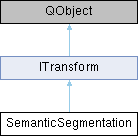
 Signals inherited from ITransform
Signals inherited from ITransform Public Member Functions inherited from ITransform
Public Member Functions inherited from ITransform