The ProgressWidget class widget inside the ProgressDialog that holds the concrete progress bar and abort button.
More...
#include <progresswidget.h>
|
| void | slot_displayProgress (int progress, QString currentOperation) |
| | slot_progress updates progress bar with new given data
|
| |
| void | slot_displayMessage (QString message) |
| | slot_displayMessage can show a message without specific format
|
| |
|
|
void | sig_abort () |
| | sig_abort signals user pressing abort button
|
| |
|
| virtual void | slot_displayProgress (int progress, QString currentOperation)=0 |
| | [slot] slot_displayProgress is used to display a progression
|
| |
| virtual void | slot_displayMessage (QString message)=0 |
| | slot_displayMessage can show a message without specific format
|
| |
The ProgressWidget class widget inside the ProgressDialog that holds the concrete progress bar and abort button.
- Author
- Lennart Ruck
- Date
- 2021/04/14
◆ ProgressWidget()
| ProgressWidget::ProgressWidget |
( |
QWidget * |
parent = nullptr, |
|
|
bool |
showAbort = true |
|
) |
| |
|
explicit |
ProgressWidget constructor that sets up ui elements.
- Parameters
-
| parent | ui parent that holds this widget |
| showAbort | visibility of abort button, true = show button, false = hide button |
◆ slot_displayMessage
| void ProgressWidget::slot_displayMessage |
( |
QString |
message | ) |
|
|
slot |
slot_displayMessage can show a message without specific format
- Parameters
-
| message | as a QString, which will be displayed |
◆ slot_displayProgress
| void ProgressWidget::slot_displayProgress |
( |
int |
progress, |
|
|
QString |
currentOperation |
|
) |
| |
|
slot |
slot_progress updates progress bar with new given data
- Parameters
-
| progress | [0..100] percentage of total progress |
| currentOperation | currently executed task |
The documentation for this class was generated from the following files:
- iVS3D/src/iVS3D-core/view/progresswidget.h
- iVS3D/src/iVS3D-core/view/progresswidget.cpp


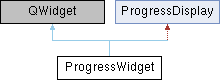
 Private Member Functions inherited from ProgressDisplay
Private Member Functions inherited from ProgressDisplay