 |
iVS3D v2.0.0
|
 |
iVS3D v2.0.0
|
The EmptyFolderDialog class gets opened if the export was started in a non empty folder, requiring user input on how to handle this situation The user has three options: 1) "Delete and continue", deleting all files inside the selected output-folder (QDir::removeRecursively()) and exporting after. QDialog::exec() returns "1" == accepted(). 2) "Ignore", ignoring any existing files and overwriting them if necessary. QDialog::exec() returns "2". 3) "Abort", stops the export and aborts it completely. QDialog::exec() returns "0" == rejected(). More...
#include <emptyfolderdialog.h>
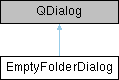
Public Member Functions | |
| EmptyFolderDialog (QWidget *parent=0, const QString &path="") | |
| EmptyFolderDialog constructor that sets up ui elements. | |
The EmptyFolderDialog class gets opened if the export was started in a non empty folder, requiring user input on how to handle this situation The user has three options: 1) "Delete and continue", deleting all files inside the selected output-folder (QDir::removeRecursively()) and exporting after. QDialog::exec() returns "1" == accepted(). 2) "Ignore", ignoring any existing files and overwriting them if necessary. QDialog::exec() returns "2". 3) "Abort", stops the export and aborts it completely. QDialog::exec() returns "0" == rejected().
|
explicit |
EmptyFolderDialog constructor that sets up ui elements.
| parent | parent ui parent that holds this widget |