 |
iVS3D v2.0.0
|
 |
iVS3D v2.0.0
|
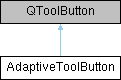
Public Member Functions | |
| AdaptiveToolButton (const QString &fullText, const QString &shortText="", QWidget *parent=nullptr) | |
| AdaptiveToolButton constructor. | |
| void | setIconForTheme (const QIcon &icon, ColorTheme theme) |
| setIconForTheme sets the icon for a specific color theme | |
| void | setColorTheme (ColorTheme theme) |
| setColorTheme sets the current color theme and updates the icon accordingly | |
QToolButton that adapts its label based on the available space. It can show a full text, a short text, or just an icon depending on the width of the button. It also supports changing icons based on a color theme (light/dark).
|
inline |
AdaptiveToolButton constructor.
| fullText | The full text to display when there is enough space |
| shortText | The short text to display when space is limited (optional) |
| parent | The parent widget (optional) |
|
inline |
setColorTheme sets the current color theme and updates the icon accordingly
| theme | The color theme (light/dark) |
|
inline |
setIconForTheme sets the icon for a specific color theme
| icon | The icon to set |
| theme | The color theme (light/dark) |